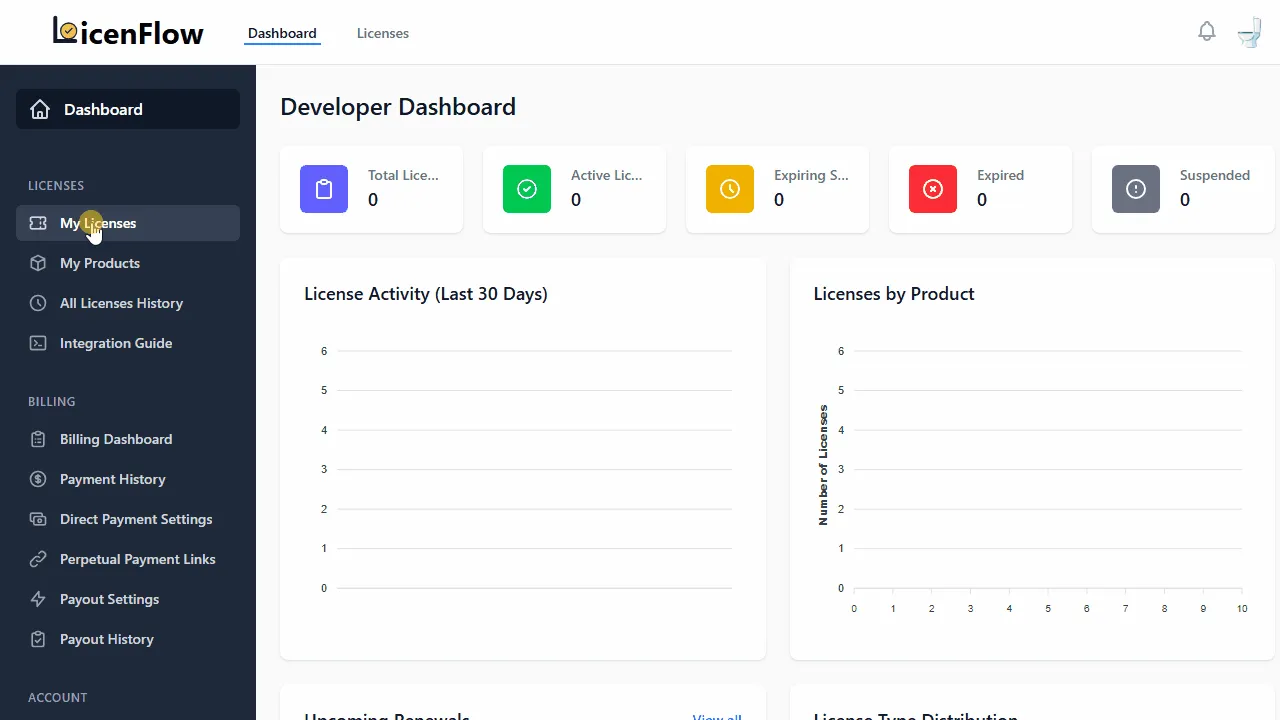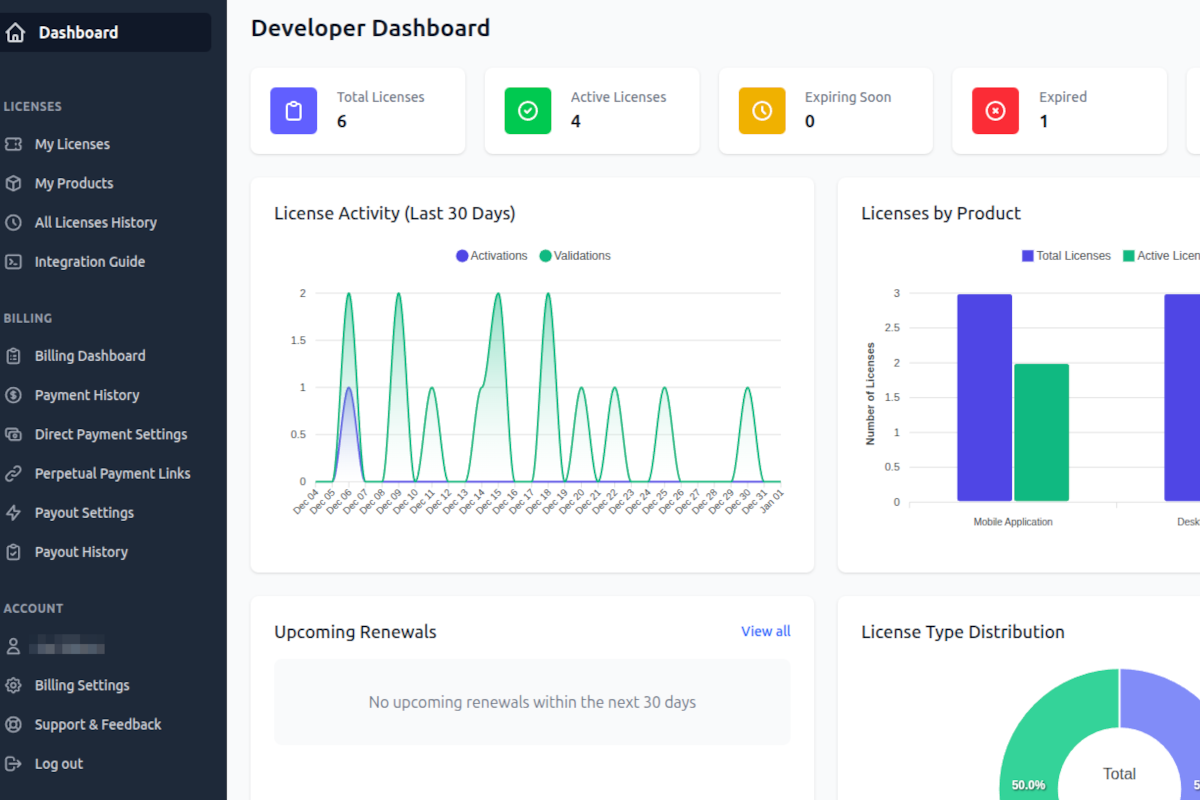Reduce Development Time and Cost in License Management


Designed by developers for developers: Integration in minutes
- ✓ Sell and prevent illegal use of your Software
- ✓ Provide controlled Demo period to your users
- ✓ Handle key renewals
- ✓ Demo integration project, start demo no card required
Advanced Analytics for Better Decision Making
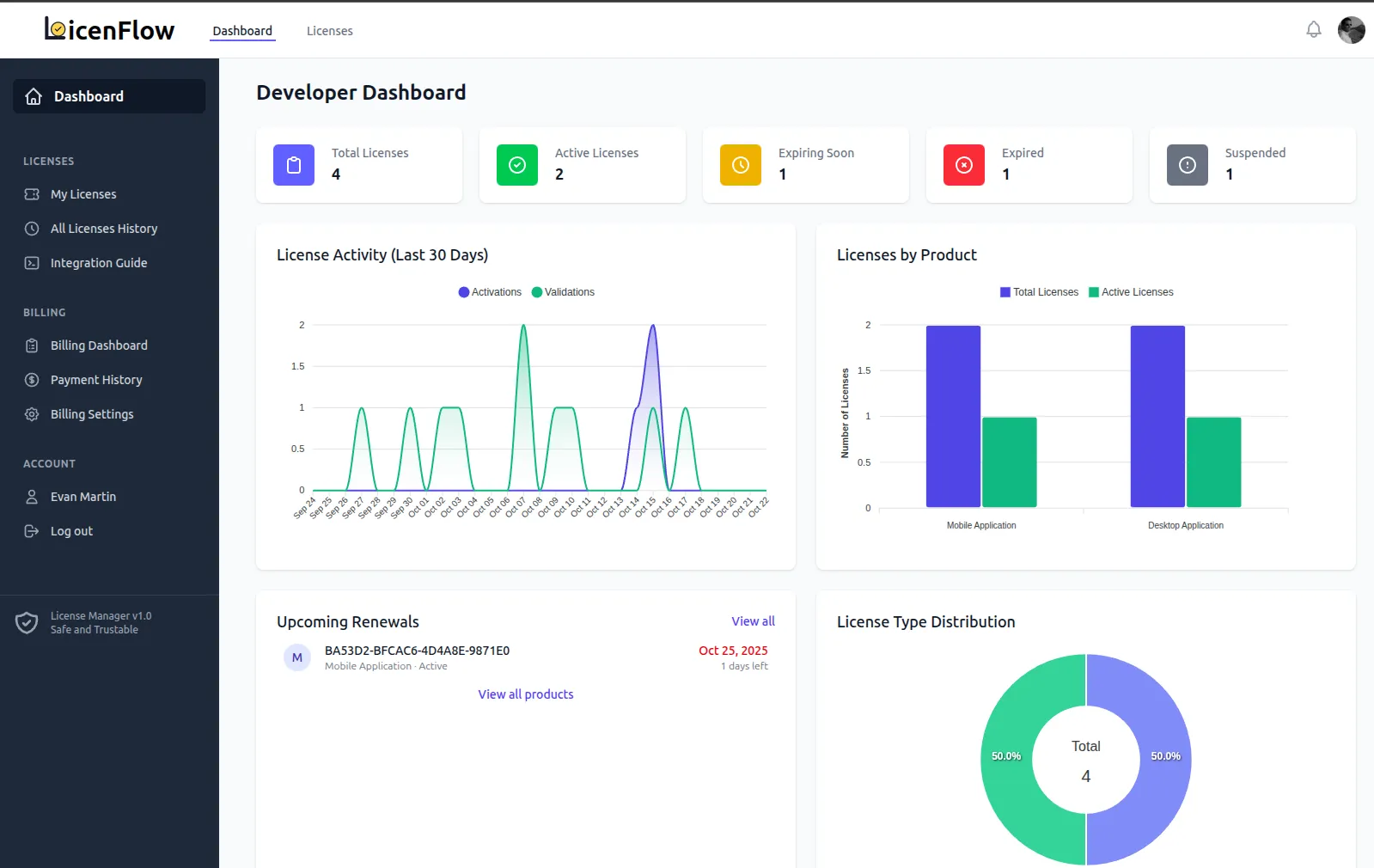
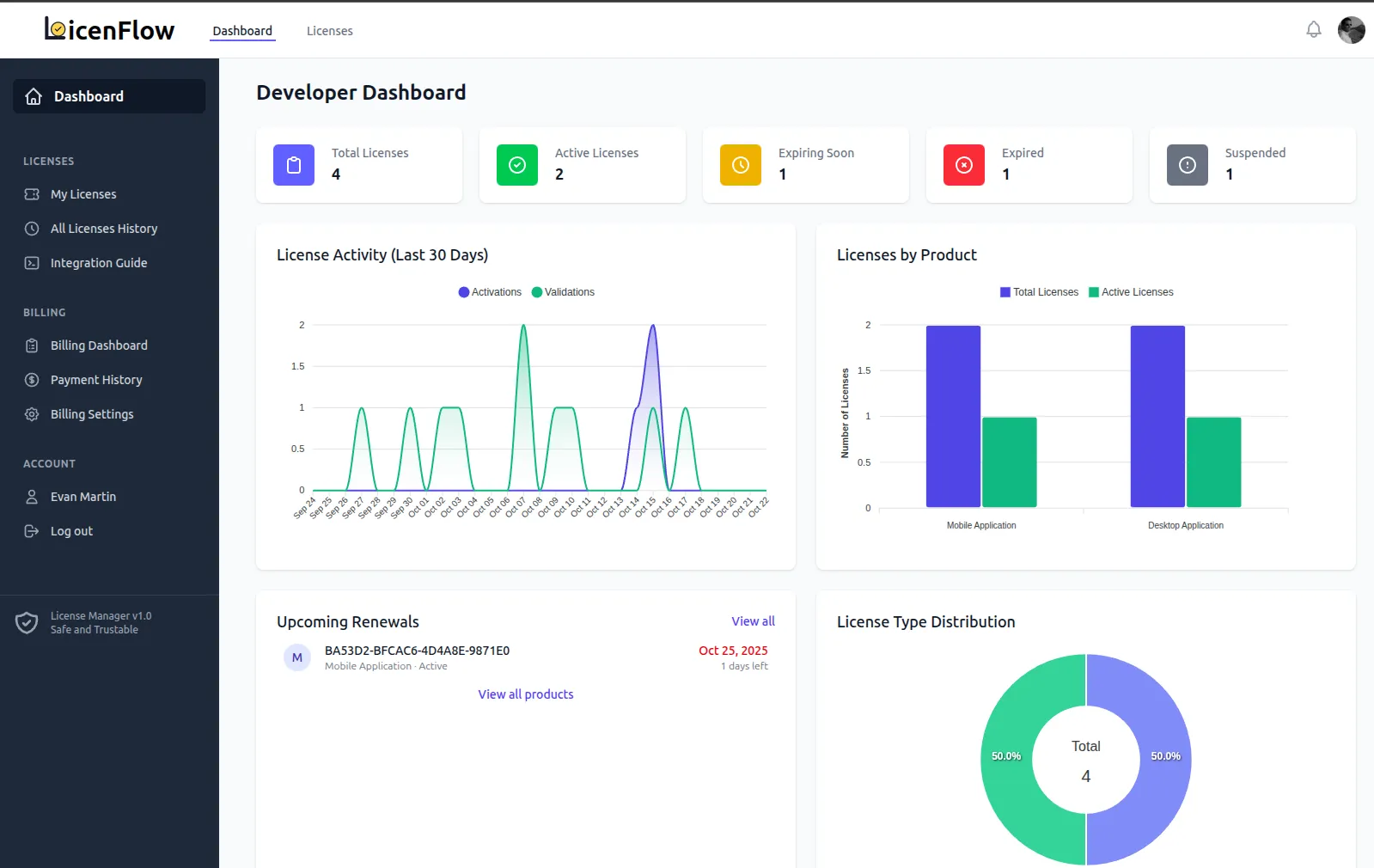
Powerful analytics to understand your business better
- ✓ Real-time monitoring of license usage
- ✓ Track activations, expirations, and renewals
- ✓ Data-driven insights for better decisions
- ✓ Comprehensive reports and analytics dashboard
Start Free, Scale Smart
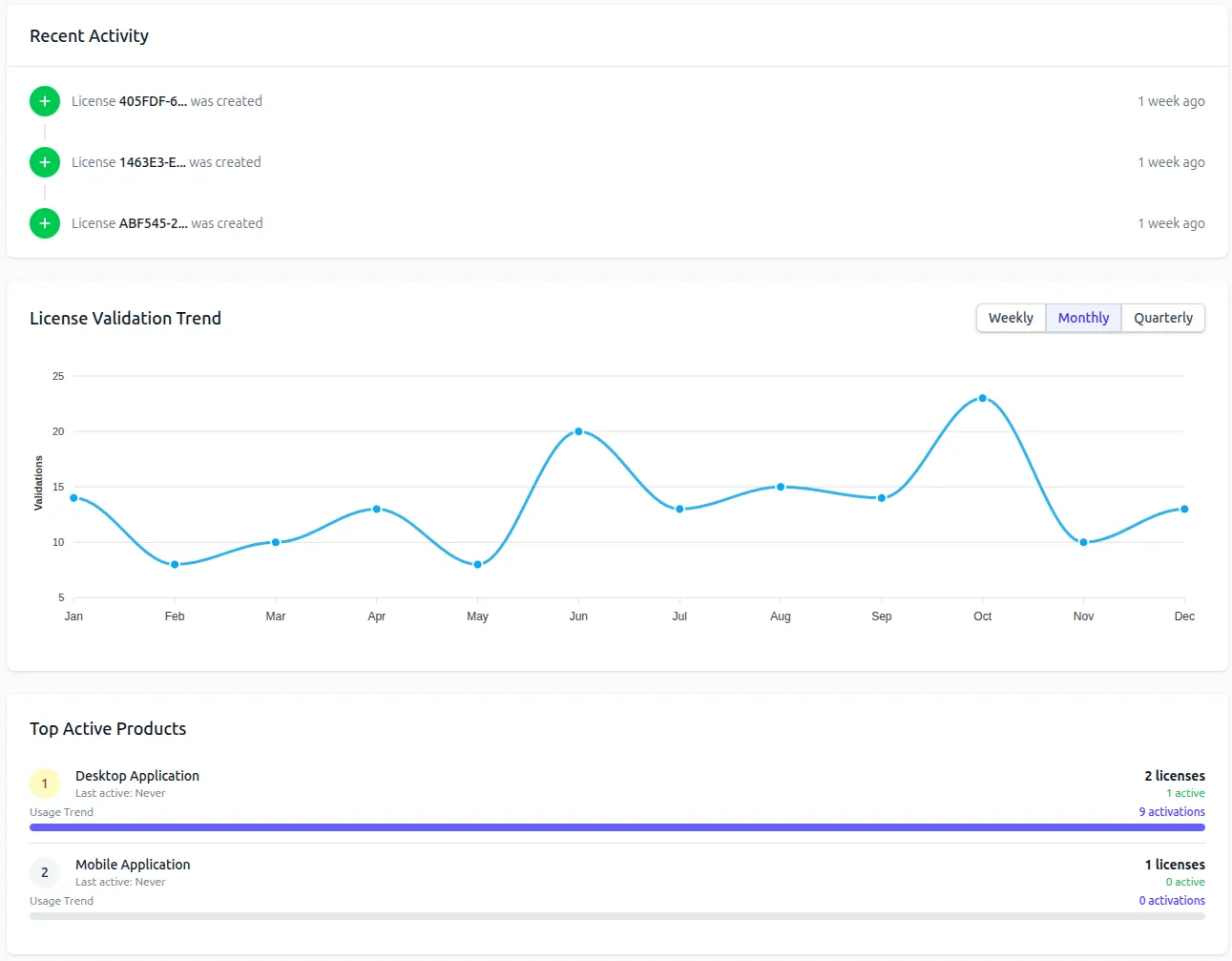
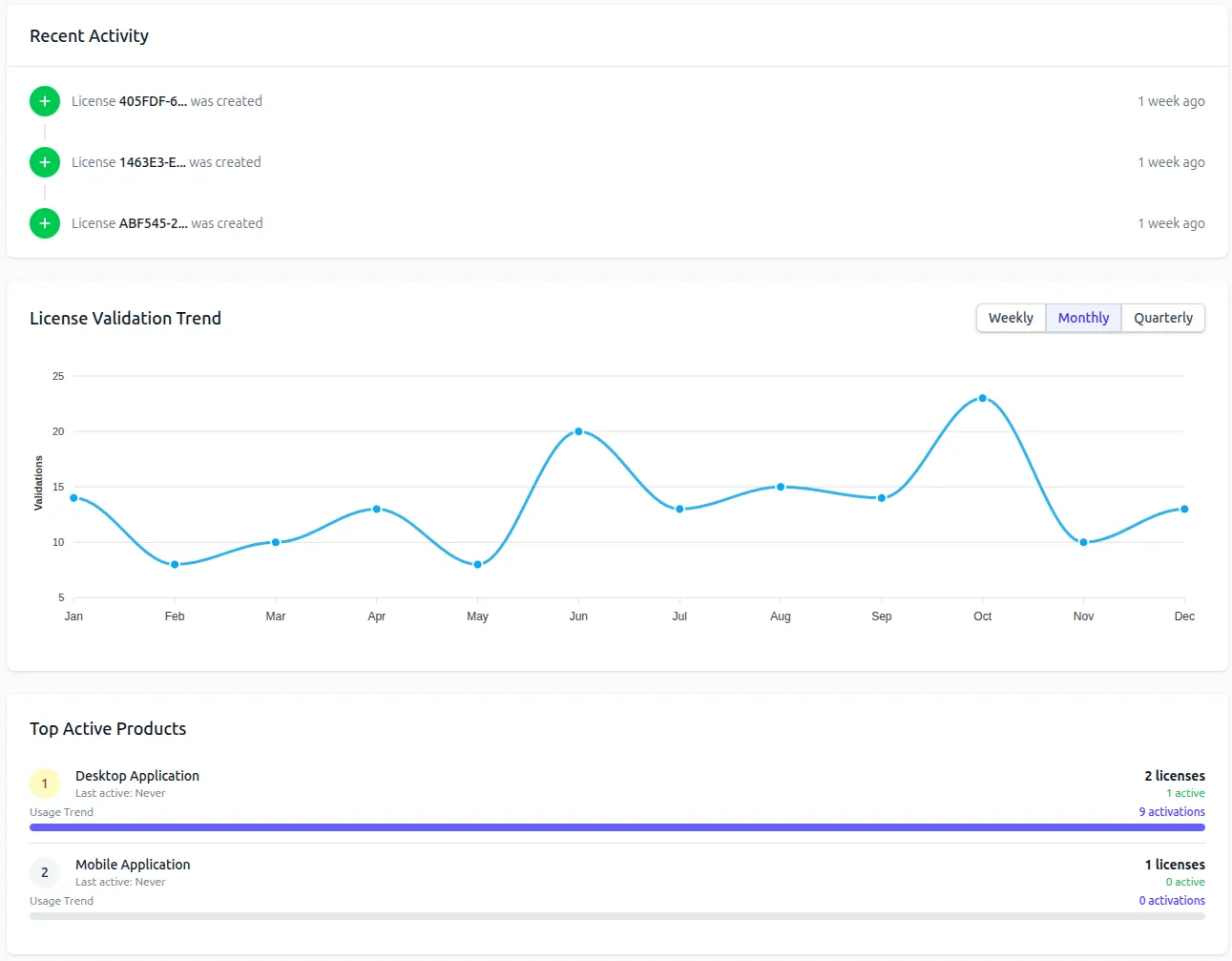
No forced large packages. Start small, scale as you grow with our pay-as-you-go model
- ✓ Pay only for actual license usage
- ✓ No hidden fees or inflated costs
- ✓ The data we have from you is all yours
- ✓ Simple, honest, and scalable solution